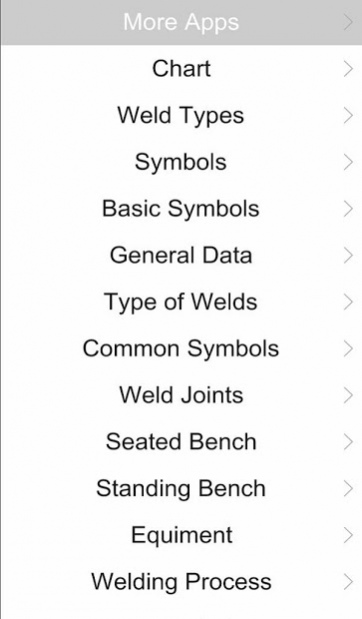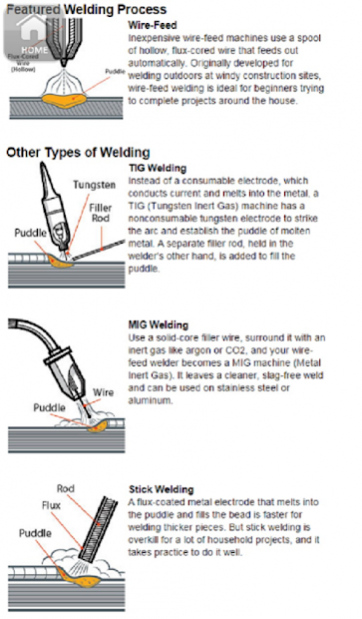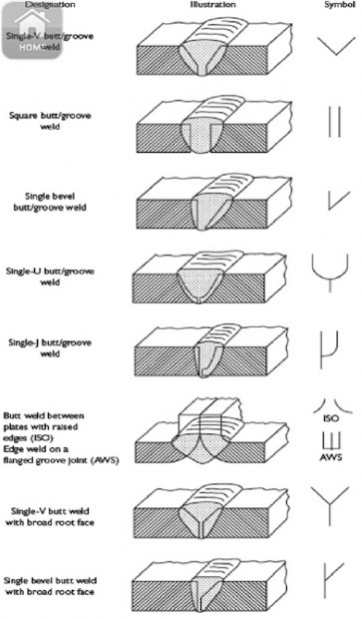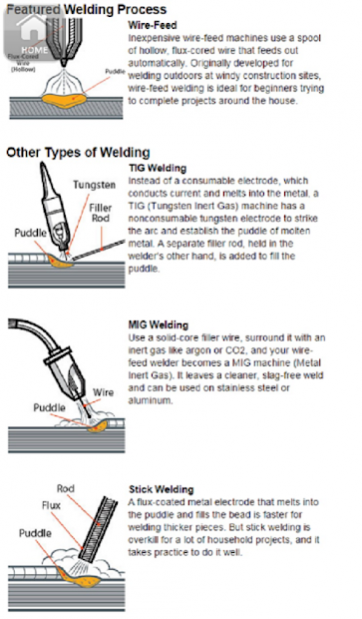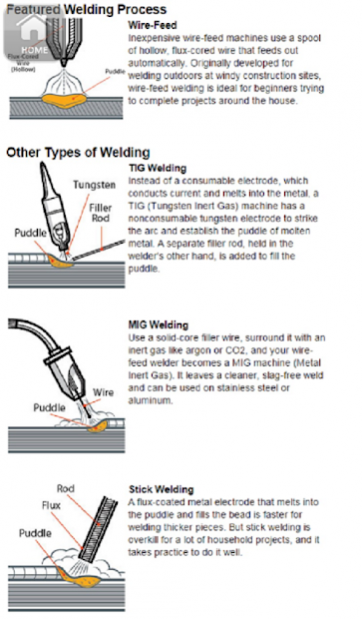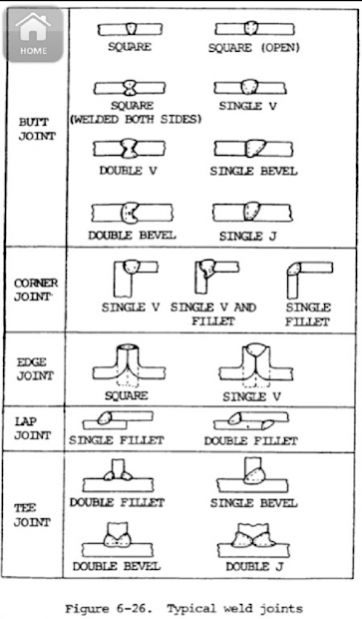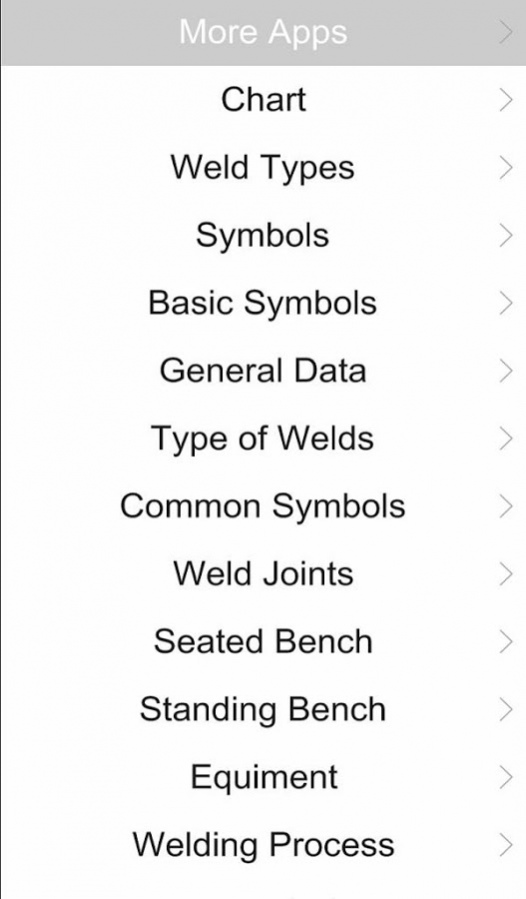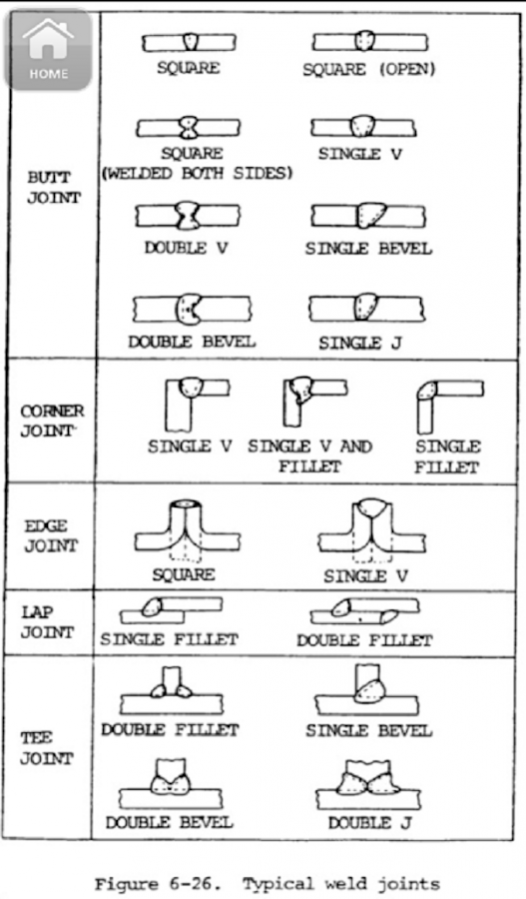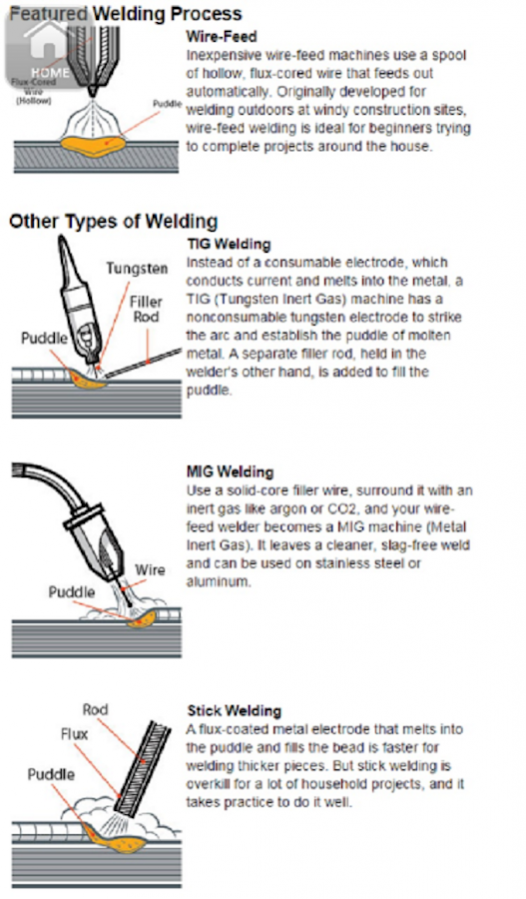Welding Helper 2.2.3
Free Version
Publisher Description
Welding Helper tips and guides. Basic weld symbols, general data, weld joints, bench design, welding processes, welding safety, polarity chart and more. Mig welding and Tig welding. For every welder.
Gas metal arc welding (GMAW), sometimes referred to by its subtypes metal inert gas (MIG) welding or metal active gas (MAG) welding, is a welding process in which an electric arc forms between a consumable wire electrode and the workpiece metal(s), which heats the workpiece metal(s), causing them to melt and join.
Gas tungsten arc welding (GTAW), also known as tungsten inert gas (TIG) welding, is an arc welding process that uses a non-consumable tungsten electrode to produce the weld. The weld area is protected from atmospheric contamination by an inert shielding gas (argon or helium), and a filler metal is normally used, though some welds, known as autogenous welds, do not require it.
Welding Helper tips and guides.
Many Weld charts
easy to use
Type of Welds
Equiment list
MIG welding
TIG welding
drill chart
tap chart
decimal chart
mill cutter direction
Welder safety
Welder charts
About Welding Helper
Welding Helper is a free app for Android published in the PIMS & Calendars list of apps, part of Business.
The company that develops Welding Helper is Ventura design apps. The latest version released by its developer is 2.2.3.
To install Welding Helper on your Android device, just click the green Continue To App button above to start the installation process. The app is listed on our website since 2020-06-11 and was downloaded 63 times. We have already checked if the download link is safe, however for your own protection we recommend that you scan the downloaded app with your antivirus. Your antivirus may detect the Welding Helper as malware as malware if the download link to com.venturads.WeldingHelperPlay is broken.
How to install Welding Helper on your Android device:
- Click on the Continue To App button on our website. This will redirect you to Google Play.
- Once the Welding Helper is shown in the Google Play listing of your Android device, you can start its download and installation. Tap on the Install button located below the search bar and to the right of the app icon.
- A pop-up window with the permissions required by Welding Helper will be shown. Click on Accept to continue the process.
- Welding Helper will be downloaded onto your device, displaying a progress. Once the download completes, the installation will start and you'll get a notification after the installation is finished.